
Boat office: Our experience of working on board - workplaces
January 26, 2024This article is part of a 3-part series in which we write about our experiences of working on board and cover the topic of possibles workplaces.
Early on, it became clear to us that we desired indefinite boat travel. A temporary break or traveling until our savings depleted didn’t quite appeal; we sought to explore extensively and savor our journey without haste. Naturally, this decision meant establishing a means to sustain ourselves financially while travelling.
Not every profession facilitates this lifestyle, but as a freelance programmer and an employed product manager, we found ourselves fortunate. Our roles allowed us the flexibility to work from any location, despite the differing demands each entailed.
The onset of the pandemic, particularly with the emergence of COVID-19, acted as a catalyst, notably for employees. Companies swiftly adapted, embracing concepts like working from home, mobile workstations, and remote operations. Laptops were distributed, infrastructure bolstered, and communication channels adjusted to accommodate remote work. Virtual private networks (VPNs) and video conferencing became staples of daily operations. The widespread acceptance and appreciation of remote work have led many to advocate for its continuation beyond the pandemic, prompting calls for legislative adjustments to support this evolving work culture.
Possible workplaces
Creating an office space on a boat presents unique challenges compared to conventional settings. While a home office often boasts a dedicated room, our boat’s limited space required innovative solutions. Our boat is a usable 32 feet (almost 10m) and the aft berth (actually the cabin) is usually filled with all sorts of useful things you need on the boat: sails, tools, spare parts, sail covers, etc. Space is at a premium, as it is on many small boats. So we only have the forepeak and the salon to divide the space. The forepeak with the double berth turned out to be rather impractical. Although it is fully lockable, it lacks suitable seating. But it’s fine enough for a relatively undisturbed phone call or undisturbed video meetings while standing.
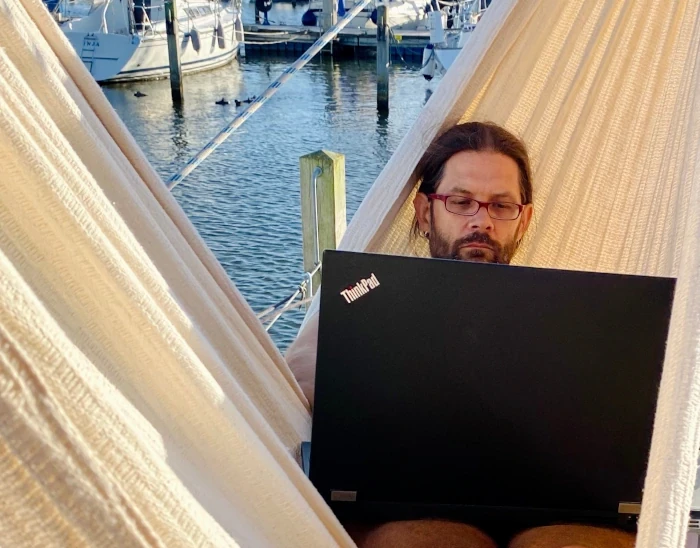
On deck – in the cockpit
Working on deck, in the cockpit or outside seems to be a great way to work remotely if you believe some influencers. Sun, loungers on the foredeck or in the hammock and a cold drink, what more could you want? And yes, of course we tried it. Unfortunately, it turned out to be more or less unusable. And for several reasons:
Weather
Of course, it would only make sense to move the boat office outside if the conditions are good. No rain, no snow, not too hot and not too cold. But as soon as the sun is shining and you don’t have a special place in the shade, working on your laptop becomes difficult or even impossible. You can barely see anything on the screen unless you turn the brightness up to 100%, which will drain your laptop’s batteries in no time. Working on such a bright screen is also very tiring in the long run.
Power Consumption
To compensate for the power consumption when the brightness is increased, you can theoretically charge the laptop batteries with appropriate extensions. In practice, however, this is rather cumbersome, and the extensions laid across the ship and deck are always in the way. Some laptops, including our MacBooks, get quite warm while charging. Having them on your lap is not comfortable.
Distraction
One factor that should not be underestimated, and that works against working on deck or even in the cockpit, is distraction. Especially if you are in a harbor and have not set up your boat office in a secluded anchorage. Talking to your neighbors on the dock, taking mooring lines from arriving boats, or even just politely greeting newcomers or other berth owners as they pass by: You get nowhere because concentrated work is impossible.
Security/Privacy
A serious problem, however, is ensuring privacy and protecting possible corporate secrets. As soon as you take your laptop out of the office, you run the risk of someone looking at your screen. Login credentials, customer information, work on prototypes, or sensitive databases that have just been opened are all at risk of falling into the wrong hands. Outside phone calls or videoconferences are similarly sensitive. Wearing headphones keeps the other person’s content from leaking, but not your own.
For a quick Instagram photo, working outside for a short time is fine. But if you want to work with focus and efficiency, you’re better off below deck. In our case, working in the cockpit under the bimini and cockpit tent proved to be suboptimal. We were able to solve some problems, but not all. It is still quite bright (sometimes too bright), especially when the sun shines through the transparent PVC windows. It’s still too noisy for sensitive phone conversations. On many boats, the cockpit table is the only table without a fiddle rail, but it is usually far too high to work comfortably with a laptop.

Below deck
You can eliminate most of the problems when you work below deck. Except for the cables lying around, it was possible to work below deck like in an office at home. Even with the companionway open, you couldn’t hear conversations from outside. The soundproofing from the belly of the boat was surprisingly good. The washboards in the companionway not only solved the volume problem. They also provide privacy in both directions so you can work undisturbed.

Working space layout
The salon table emerged as our preferred workstation, resembling a classic office setup. In our comparatively small boat, the saloon table folds out to provide a large enough work surface for everyone. The only downside is that the unfolded table essentially divides the boat into two halves. Getting to the head or forepeak is a bit of a logistical challenge, but if you own a boat under 12 meters, you’re familiar with such situations.
The fact that our salon table does not have a fiddle rail makes working much easier. Resting your forearms on it can get annoying in the long run.

The nav station can also be converted into a desk. The table also folds out and is slightly tilted. Since we don’t use a mouse, this was not an obstacle. The only thing that became uncomfortable after a while was that the seat didn’t have a backrest. And the lower seating position wasn’t ideal either. As a result, the nav station remained mostly unoccupied.
The next article in the series will deal with the technology and equipment needed for working on board.